Enabling the telnet command line utility in Window OS
1) Click on "Start" and select "Control Panel"
Below is the "Programs and Features" Screen and select "Turn Windows features on or off"
Below is the "Turn Windows features on or off" screen
Scroll slide bar and check the check button for telnet option
Click on OK and now you can check telnet command utility will work.
If still telnet utility is not working then restart the system, It will work

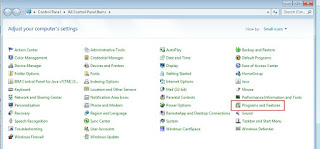



Guys want to get a genuine Microsoft Product Key is to purchase it at lowest price, I recommend you go http://www.vanskeys.com. Absolute good!
ReplyDeleteYou have written an excellent blog.keep sharing your knowledge.
ReplyDeleteBest Linux Training in Chennai
Linux Online Classes
Best Linux Training Institute in Chennai
Linux Certification Training